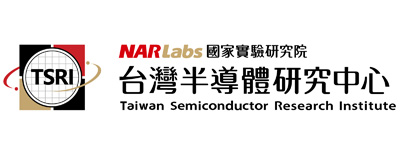Guide for pre-recorded presentation submission
Thank you for presenting your material at the ASP-DAC 2022 Virtual Conference. By including a video
presentation of your work, it both allows you the opportunity to explain your work and get more
exposure to the audience, as well as making the Conference more informative and valuable for the
attendees.
There are several video conferencing tools available to easily record a presentation. In this, you
can show your face through the web cam method (highly recommended and encouraged, at least in the
title slide), while displaying your slides as you talk. You can use any meeting software as long as
you get a good quality recording and your final file is in the MP4 format. Here are some links of
instructions on recording a meeting on common platforms:
- WebEx: Video Conferencing – Record a Cisco Webex Meeting
- Skype: Skype for Business: Recording a Meeting | Information Technology Services | Bemidji State University
- Google Meet: Record a video meeting – Meet Help
- Zoom: Local Recording – Zoom Help Center
- Gotomeeting: How to Record a GoToMeeting Session | Techwalla and How to Convert and Open the GoToMeeting Recordings
- Microsoft Teams: Record a meeting in Teams – Office Support
You can also use this two-step method available in PowerPoint:
- Create Voice-Over PowerPoint: https://support.office.com/en-us/article/record-a-slide-show-with-narration-and-slide-timings-0b9502c6-5f6c-40ae-b1e7-e47d8741161c
- Convert to MP4: https://nursing.vanderbilt.edu/knowledge-base/knowledgebase/how-to-save-voppt-to-mp4/
Audio/Video Files:
- All files must be in MP4 Format. 100MB limitation for all presentations. Follow the recommendations below for optimum playback experience for the audience.
- Bit rate
- Do not exceed 1Mbps bit
- To check the bit rate, right click on the file name, click on properties, go to the Details tab, and look for Total Bitrate. If the bit rate is too high, please lower the quality to "Internet Quality" to create the MP4.
- Resolution
- 1080p recommended
- 720p minimum
- Full Presentation Duration
- Regular Paper Presentations: 18-20 minutes
- Special Sessions Presentations: 18-20 minutes
- University Design Contest (UDC) Presentations: 18-20 minutes
- Designers' Forum Presentations: 10-15 minutes
- Pitch Talk Presentation Duration
- Regular Paper Presentations: 5 minutes
- Special Sessions Presentations: 5 minutes
- University Design Contest Presentation: 4 minutes
- No pitch talk presentation is required for Designers' Forum
- Please continue to record (without further speaking) for an additional 3–5 seconds at the conclusion of your presentation to ensure nothing is cut-off at the end of your video during playback when your video is integrated into the Vimeo.
Tips for Recording:
- Equipment
- Strong WiFi (or wired) Internet
- Use a good headset with microphone close to mouth BUT away from direct line of mouth to reduce "pops". Avoid using your computer's laptop's or desktop's built-in microphone.
- Do a test recording for a couple of minutes and review the sound and picture quality, MP4 format, and bit rate before recording the entire presentation. Make adjustments if necessary.
- Room
- As quiet as possible.
- Avoid areas that have an echo. Your recording room should be fairly small with sound dampening from carpet, curtains, and furniture.
- No interruptions (e.g., kids or pets coming in).
- Plain background to eliminate viewer distractions, no company logos.
- Attire
- Business casual (recommended).
- Presentation slides
- Do not use small fonts in your presentation as they may be difficult to see on some laptop monitors. All font sizes should be at least 20.
- Use contrasting brightness levels, e.g. light-on-dark or dark-on-light.
- Use thick lines for graphics (minimum: 2 point).
- NO company name or logo except in title page.
- You may prepare a short-bio page including a face photo (group photo if it is a team) in the presentation slide.
- Spend at least 30 seconds on each slide to give the audience a chance to read over the slide.
- Attracting and maintaining viewer's attention
- It is strongly recommended that you also record, alongside your presentation slides, a non-static video caption of yourself in the lower right corner of your presentation.
- Speak with a lively voice and vary the tone of your voice to keep your talk fresh and interesting.
- Record your presentation with the PowerPoint "Laser Pointer" turned on and use your mouse to move the laser pointer around what you want to focus the listener to.
Uploading your Presentation Files:
ASP-DAC would like to provide an opportunity to make your research visible and reachable by making your presentation slides available on the ASP-DAC archive website. Please participate in this by uploading your slides in PDF format from the URL below by Feb. 14th.
- Full Presentation Slides
- https://tsys.jp/aspdac/cgi/add_file.cgi
(Regular, Special Session, and Designers' Forum Presentations) - https://tsys.jp/aspdac-udc/cgi/add_file.cgi
(University Design Contest (UDC) Presentations)
- https://tsys.jp/aspdac/cgi/add_file.cgi
All the speakers must upload pre-recorded video presentation files via following sites.
- Full Presentation Video Submission
- https://tsys.jp/aspdac/cgi/add_file2.cgi
(Regular, Special Session, and Designers' Forum Presentations) - https://tsys.jp/aspdac-udc/cgi/add_file2.cgi
(University Design Contest (UDC) Presentations)
- https://tsys.jp/aspdac/cgi/add_file2.cgi
- Pitch Talk Presentation Video Submission
- https://tsys.jp/aspdac/cgi/add_file3.cgi
(Regular and Special Session) - https://tsys.jp/aspdac-udc/cgi/add_file3.cgi
(University Design Contest (UDC) Presentations)
- https://tsys.jp/aspdac/cgi/add_file3.cgi
It is strongly recommended to check the above upload site if you can access and upload your
pre-recorded presentation file without any trouble. You can modify your file until deadline. It
is expected that upload sites will be crowded just before the deadline, so please upload
early.
*Please use the following naming convention XXXX.mp4, where XXXX is your Session ID (example:
1A-1.mp4).
Submission Deadlines:
December 13, 2021 December 19, 2021: Regular, Special Session, and Designers' Forum Presentations
December 13, 2021 December 19, 2021: University Design Contest (UDC) Presentations
Inquiry:
Conference Secretariat: aspdac2022 [at] aspdac.com
TPC Secretariat: aspdac2022-tpc [at] aspdac.com
University LSI Design Contest: aspdac2022.udc [at] gmail.com